Cybersecurity Threats and How to Protect Your Devices
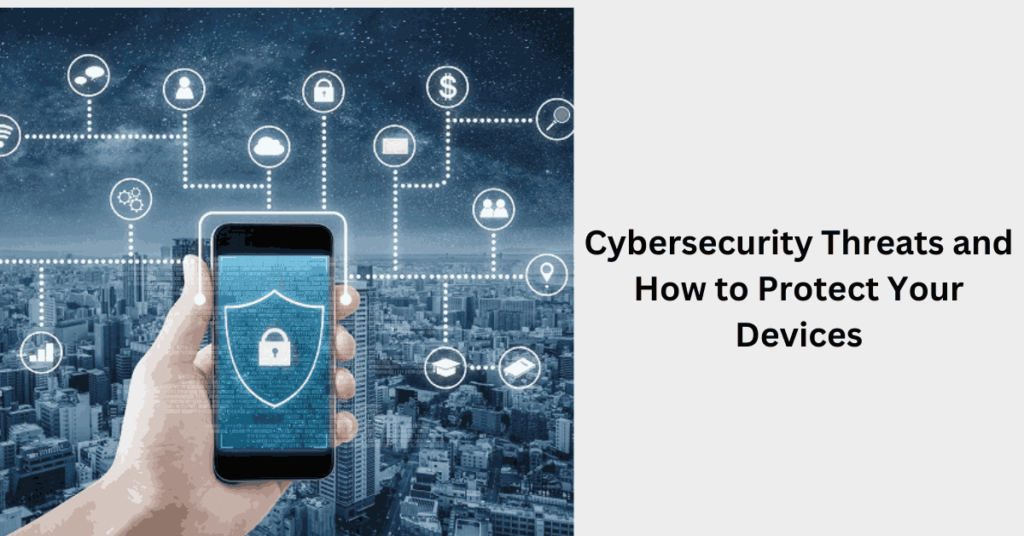
In an era dominated by digital connectivity, the importance of cybersecurity cannot be overstated. As we rely more on digital devices for work, communication, and entertainment, the risk of cybersecurity threats has escalated.
Understanding these threats and implementing robust protective measures is paramount. In this guide, we explore common cybersecurity threats and provide practical tips to safeguard your devices.
Table of Contents
Common Cybersecurity Threats:
1. Malware:
Malicious software, or malware, encompasses a range of harmful programs such as viruses, worms, and ransomware. These can infiltrate your device through infected websites, emails, or downloads, compromising your data and system functionality.
2. Phishing Attacks:
Phishing involves deceptive tactics to trick individuals into revealing sensitive information such as passwords or financial details. Cybercriminals often use fake emails or websites that mimic legitimate entities to lure users into providing confidential data.
3. Identity Theft:
Identity theft occurs when cybercriminals gain unauthorized access to personal information, such as social security numbers or credit card details. This stolen identity can be used for fraudulent activities, including financial transactions and account takeovers.
4. Ransomware:
Ransomware is a type of malware that encrypts a user’s files, rendering them inaccessible. Cybercriminals then demand a ransom payment in exchange for restoring access to the files. Ransomware attacks can be devastating for both individuals and businesses.
5. Man-in-the-Middle Attacks:
In these attacks, cybercriminals intercept and potentially alter communication between two parties without their knowledge. This can lead to the compromise of sensitive information exchanged over networks.
Tips to Protect Your Devices:
1. Keep Software and Systems Updated:
Regularly update your operating system, antivirus software, and applications. Software updates often include security patches that address vulnerabilities, reducing the risk of exploitation by cyber threats.
2. Use Strong, Unique Passwords:
Create strong passwords for your accounts, incorporating a mix of uppercase and lowercase letters, numbers, and symbols. Avoid using the same password across multiple accounts, as this reduces the impact of a potential security breach.
3. Enable Two-Factor Authentication (2FA):
Enhance your account security by enabling 2FA wherever possible. This adds an extra layer of protection, requiring a second form of verification (such as a code sent to your phone) in addition to your password.
4. Be Cautious with Emails and Links:
Exercise caution when opening emails, especially those from unknown or suspicious sources. Avoid clicking on links or downloading attachments from untrusted emails, as these can be vehicles for malware or phishing attempts.
5. Install and Maintain Antivirus Software:
Use reputable antivirus and anti-malware software to detect and remove malicious programs. Regularly update the software to ensure it remains effective against evolving threats.
6. Secure Your Wi-Fi Network:
Protect your home Wi-Fi network with a strong, unique password. Use WPA3 encryption if available and avoid using default router login credentials. Regularly check for unauthorized devices connected to your network.
7. Backup Your Data:
Regularly back up your important files to an external device or a secure cloud service. In the event of a ransomware attack or data loss, having backups ensures you can restore your files without paying a ransom.
8. Educate Yourself About Cyber Threats:
Stay informed about the latest cybersecurity threats and tactics. Awareness is a powerful defense. Understand common phishing techniques, social engineering methods, and best practices for online safety.
9. Monitor Your Financial Statements:
Regularly review your bank and credit card statements for any unauthorized or suspicious transactions. Report any discrepancies to your financial institution promptly.
10. Use a Virtual Private Network (VPN):
When accessing the internet, especially on public Wi-Fi networks, use a VPN to encrypt your internet connection. This helps protect your data from potential eavesdroppers and enhances overall online privacy.
Conclusion:
Cybersecurity is an ongoing effort that requires vigilance and proactive measures. By understanding common cybersecurity threats and implementing the recommended protective strategies, you can significantly reduce the risk of falling victim to cyberattacks. Prioritize the security of your digital presence, stay informed about emerging threats, and foster a cybersecurity-aware mindset to navigate the digital landscape safely.


