A Guide on How to Check if Your Phone is Unlocked
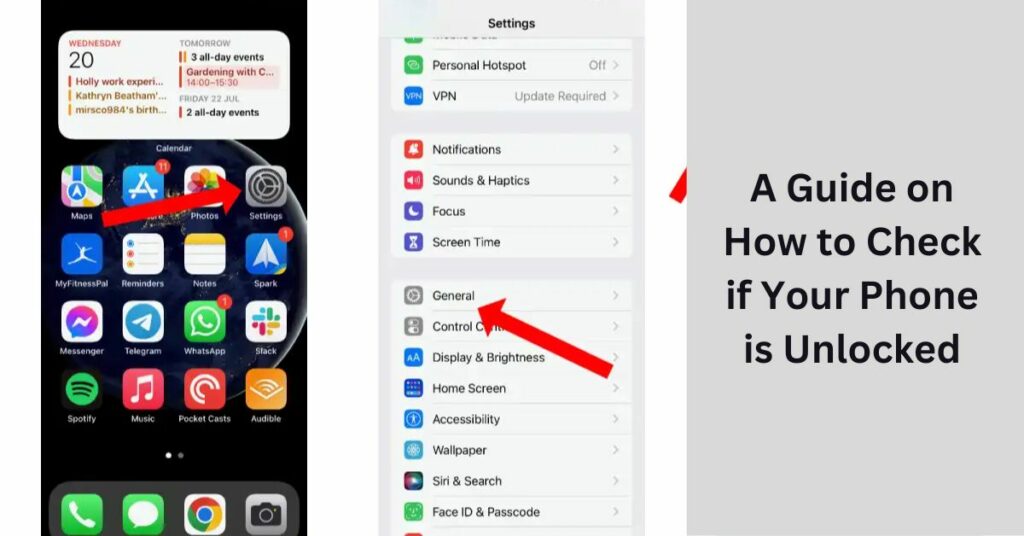
In the dynamic world of smartphones, users often find themselves in situations where they need to determine whether their device is unlocked.
An unlocked phone offers the flexibility to switch carriers or use local SIM cards while traveling, providing cost savings and convenience. This guide will walk you through various methods to check if your phone is unlocked.
Method 1: Contact Your Carrier:
The most straightforward approach is to contact your current mobile carrier. Call their customer service or visit a local store to inquire about the status of your phone.

Provide them with your device’s IMEI (International Mobile Equipment Identity) number, a unique identifier for every mobile device. Carriers can check if your phone is unlocked and, if not, guide you through the unlocking process.
Method 2: Check Phone Settings:
For Android:
Open the “Settings” app.
Navigate to “Connections” or “Network & Internet.”
Look for an option like “Mobile Networks” or “SIM card.”
If you see a network or carrier option that is not your current one, your phone might be unlocked.
For iPhone:
Go to the “Settings” app.
Tap on “Cellular” or “Mobile Data.”
Look for the “Cellular Data Options” or “Mobile Data Options” menu.
If you see an option for different carriers or network modes, your phone might be unlocked.
Also Read: PianManga Unveiled: A Symphony of Visual Tales
Method 3: Use a Different SIM Card
Inserting a SIM card from a different carrier is an effective method to check your phone’s unlocking status.
Turn off your phone.
Remove the current SIM card.
Insert a SIM card from a different carrier.
Power on your phone.
If your phone successfully connects to the new carrier’s network, it is likely unlocked. However, if you encounter a message asking for an unlock code or stating that the SIM is not valid, your phone is still locked.
Method 4: Check with Online Tools
Several online tools can verify your phone’s unlock status using its IMEI number. Websites like IMEI.info or UnlockBase provide services to check whether a phone is unlocked.
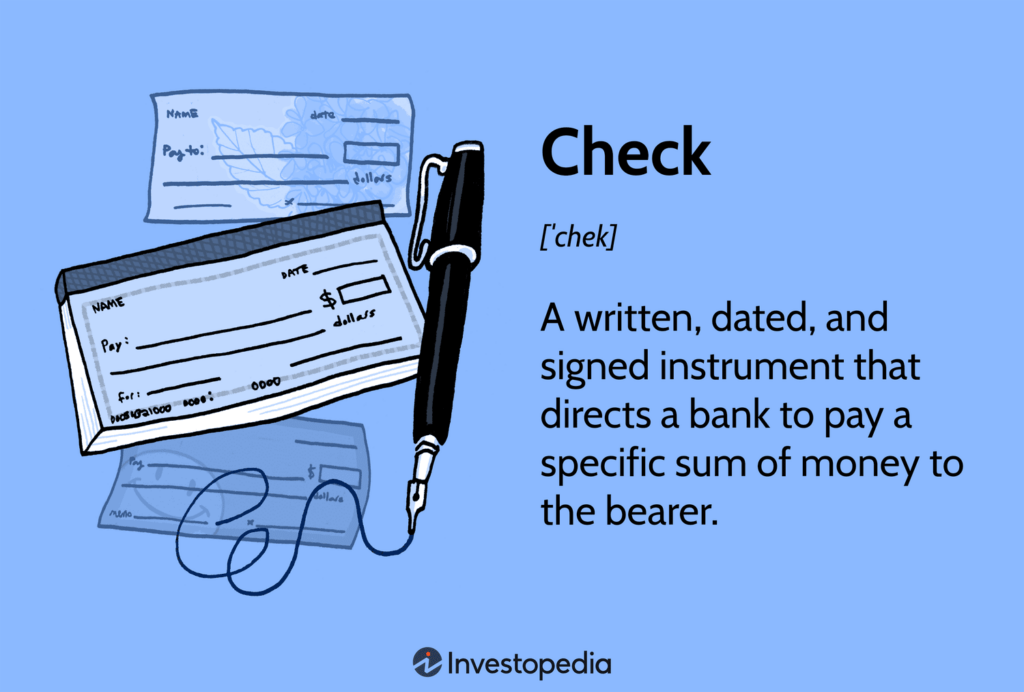
Enter your device’s IMEI on these platforms, and they will provide information about its unlocking status.
Method 5: Contact Your Carrier
Reaching out to your mobile carrier is a reliable and direct way to confirm your phone’s unlocking status. Carriers maintain records of their customers’ devices and can provide accurate information regarding the lock status of your phone.
When contacting customer service, be prepared to share your device’s IMEI number, typically found in the phone settings or on the original packaging. The customer service representative can quickly check their database and inform you whether your phone is unlocked.
If your device is still locked, they can guide you through the necessary steps to unlock it, which may involve meeting certain eligibility criteria, completing the terms of your contract, or settling outstanding financial obligations.
Method 6: Check Phone Settings:
For Android users, navigating through the phone settings can offer valuable insights into the unlocking status. Under the “Connections” or “Network & Internet” section, explore options like “Mobile Networks” or “SIM card.”
If you notice a carrier or network setting different from your current one, it may indicate that your phone is unlocked. iPhone users can follow a similar process by accessing the “Cellular” or “Mobile Data” settings and exploring the “Cellular Data Options” or “Mobile Data Options” menu. These deviations in settings suggest that your device may not be tied to a specific carrier.
Method 7: Use a Different SIM Card:
Physically testing your phone with a SIM card from a different carrier is a practical approach to confirming its unlock status. By replacing your current SIM card with one from an alternative carrier, you can observe how your phone reacts.
If the phone successfully connects to the new carrier’s network and allows you to make calls or use data, it is likely that your device is unlocked.
Conversely, if you encounter prompts asking for an unlock code or informing you that the inserted SIM card is not valid, it implies that your phone is still locked to your current carrier.
Also Read: S2Manga Unleashed: Dive into the World of Manga Marvels
Method 8: Check with Online Tools:
Several online tools specialize in providing detailed information about a phone based on its IMEI number. Websites such as IMEI.info or UnlockBase offer services to check the unlocking status of your device.
Simply enter your IMEI on these platforms, and they will generate a comprehensive report, including details about your phone’s model, manufacturing date, and whether it is unlocked.
These tools can be particularly useful for users who may not want to contact their carrier directly or prefer a quick and independent verification method.
Considerations Before Unlocking Your Phone:
Before embarking on the journey to unlock your phone, it’s crucial to consider a few factors. Some carriers may have specific policies and requirements for unlocking a device, such as completing the terms of your contract, settling outstanding bills, or ensuring that the device has been active on their network for a certain period.

Additionally, some smartphones, especially those obtained through financing or installment plans, may have restrictions on unlocking until the device is fully paid off.
Therefore, it’s essential to review your carrier’s policies and fulfill any necessary conditions before initiating the unlocking process. By doing so, you can ensure a smooth and hassle-free experience as you transition to using your phone on a different network.
Benefits of an Unlocked Phone:
Unlocking your phone opens up a realm of benefits, providing users with increased flexibility and freedom. One of the primary advantages is the ability to switch between different carriers without the need to invest in a new device.
This becomes particularly advantageous when traveling internationally, allowing users to use local SIM cards for more affordable data and call rates. An unlocked phone also tends to have a higher resale value, as it is not bound to a specific carrier.
Furthermore, unlocking your phone grants you the freedom to choose from a wider range of service providers, enabling you to select a plan that best suits your needs, whether it’s based on coverage, pricing, or additional features. Overall, unlocking your phone empowers you with the autonomy to tailor your mobile experience to your preferences.
Conclusion:
Determining whether your phone is unlocked is crucial for flexibility and convenience. Utilizing a combination of these methods ensures a comprehensive check of your device’s unlocking status.
Contacting your carrier, exploring your phone’s settings, trying different SIM cards, and using online tools are all viable options to confirm whether your phone is ready for use with any carrier of your choice.
Keep in mind that unlocking policies may vary between carriers and regions, so it’s essential to be aware of any contractual obligations before attempting to unlock your device.